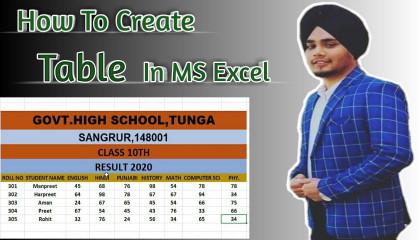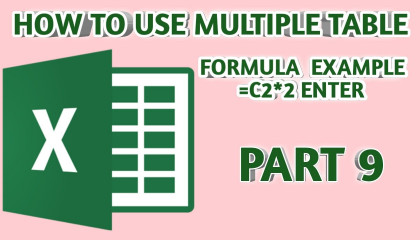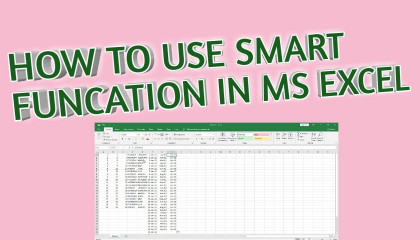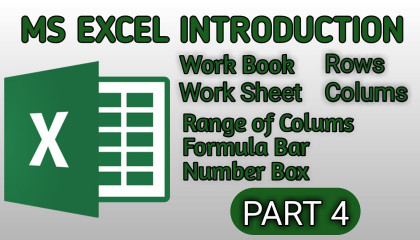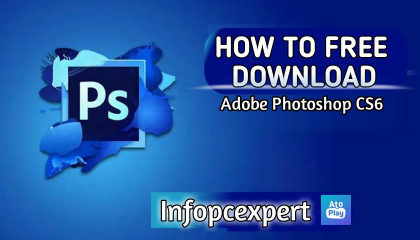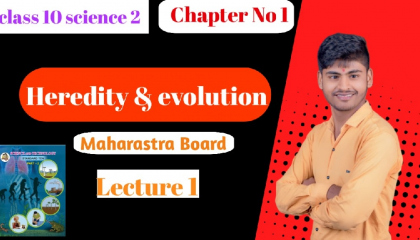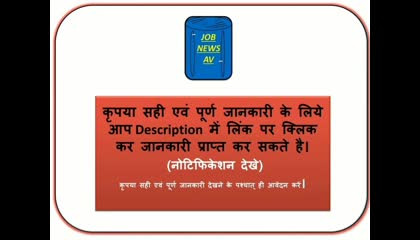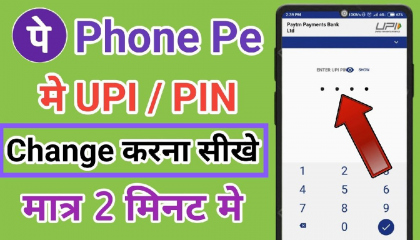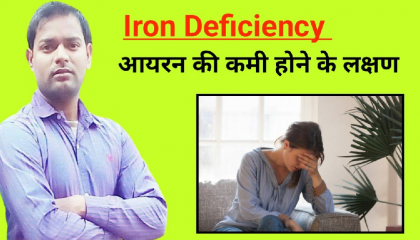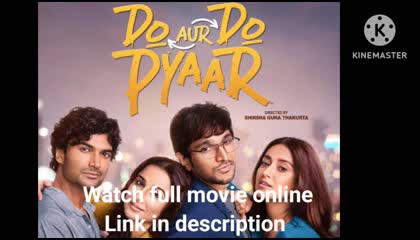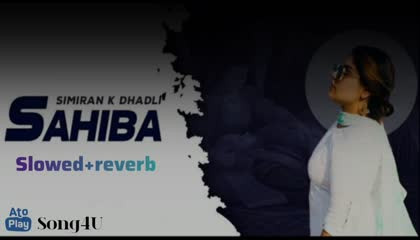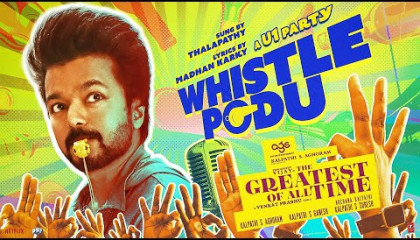Part 8 How to Use PASS&FAIL and RANK Formula in a Beautiful Table in Excel , School result Table
Info Pc Expert
- 17 followers
- Category: Education
- | Follow
Part 8 How to Use PASS&FAIL and RANK Formula in a Beautiful Table in Excel , School result Table
Published: 2 years agoCategory:
- Education
About:
Part 8 How to Use #PASS&FAIL and RANK Formula in a Beautiful Table in Excel |, School result Table
#TableinExcel #infopcexpert
Topic Cover
how to create a table in excel,
how to create a data table in excel,
how to create school result table in excel,
how to create beautiful table in excel,
create table in excel, create data table in excel,
Video – Part 8
How to Create a Beautiful table in excel is part me main apko excel me ek khubsurat c table create karna sikhaunga aur is me apko excel me bahut se function ka use karna bhi sikhaunga to agar aapko excel me table create karna nahi ata hai to is video ko dekhne ke baad aap ek khubsurat si table create karna sikh sakte hai to video ko shuru se end tak jarur dekhe
#msexcel #msexcelinhindi #msexcelhinditutorial
Follow me on Social Media:
Instagram: https://www.instagram.com/manpreet_s_matharoo/
Facebook: https://www.facebook.com/Infopcexpert
Telegram: https://t.me/infopcexpert
instagram @manpreet_s_matharoo
ms excel tutorial,
ms excel basics,
ms excel tutorial point,
ms excel for beginners,
ms excel full course,
ms excel in punjabi,
ms excel shortcut keys in hindi,
ms excel tutorial in hindi,
ms excel tutorial for beginners,
ms excel for beginners tutorial,
Please Login to comment on this video
- Video has no comments