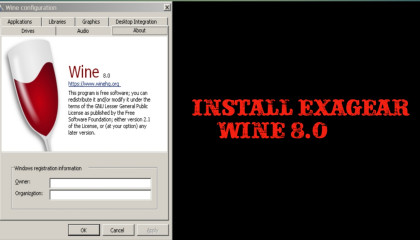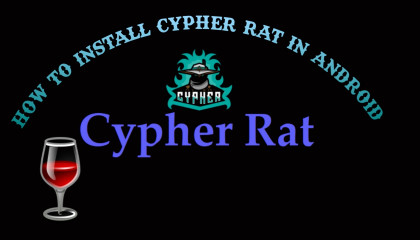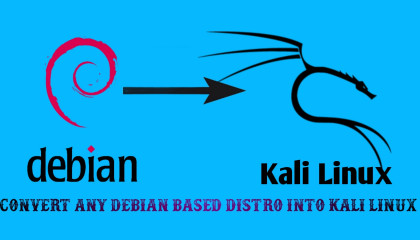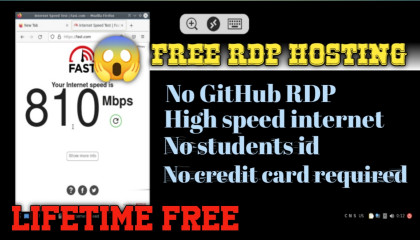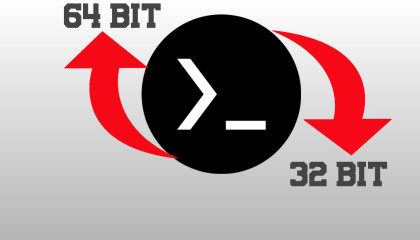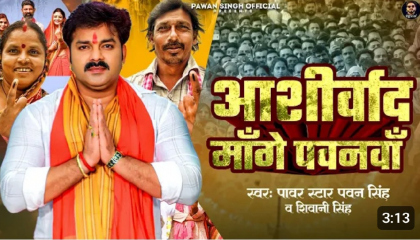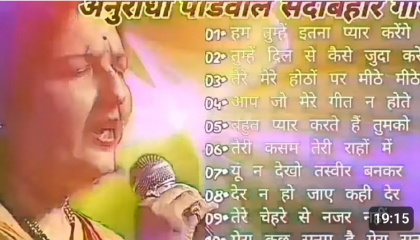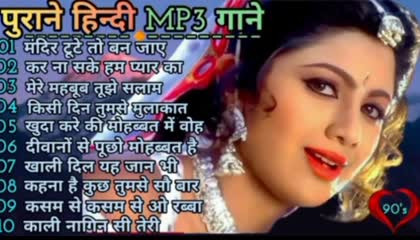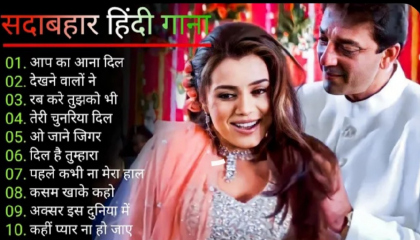Hello Android
- 38 followers
- Category: Technology
- | Follow

How to upgraded wine version in ExaGear
Published: 1 year agoCategory:
- Technology
About:
Hi guys welcome back to Hello Android it's me again with new video. Today I will show you how you can upgrade wine version on ExaGear without linux for Android
Share video with your friends
-------------------------------
1.Choose and download one of Wine Version from link below:
https://dl.winehq.org/wine-builds/ubuntu/dists/bionic/main/binary-i386/
You can download and install from wine 3.0.1 till wine 7.22 or later releases in future
For example I want to download wine 7.22
so I have to download 3 packages for wine 7.22 (these packages are necessary to be downloaded)
••••••••••••••••••••••••••••••••••••••
Packages Name:
••••••••••••••••••••••
1) wine-devel-dev_(wine version)~bionic-1_i386.deb
(Optional) cache works fine without it. but some caches higher than wine 7.0 has "include" folder
2) wine-devel-i386_(wine version)~bionic-1_i386.deb
(Main Package)
3) wine-devel_(wine version)~bionic-1_i386.deb
(Needed Package)
JUST REPLACE THE "(wine version)" WITH THE WHICH YOU WANT
ZArchiver Pro:
https://drive.google.com/file/d/15YzEBietXbmTIFmYdh0hVENQx-DoFQQw/view?usp=drivesdk
MT-Manager:
https://drive.google.com/file/d/15M9iwGvGMRQmd4y6Un6mE8A2JLWq1Euj/view?usp=drivesdk
------------------------------------------
❌❌Join My telegram channel:- https://t.me/giveawayaro ❌❌
✓ If you liked to support me, subscribe, like & leave a comment. Thank You
Please Login to comment on this video
- Video has no comments