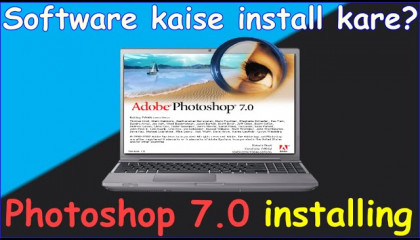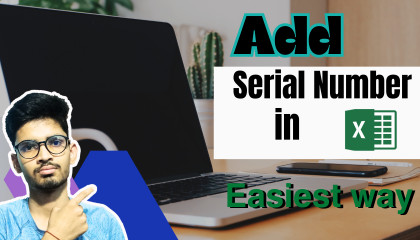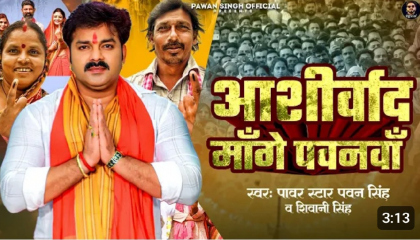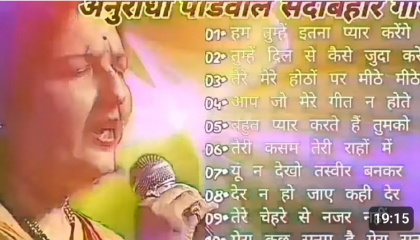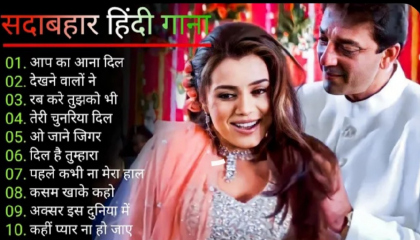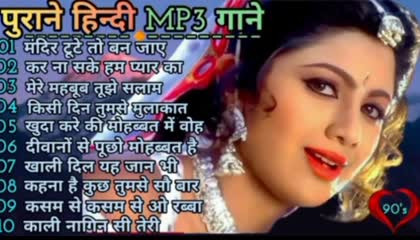TECHNICAL MINDSET
- 60 followers
- Category: Technology
- | Follow

Droid cam setup in Pc for video capturing device
Published: 7 months agoCategory:
- Technology
About:
Title: Droid Cam Setup on PC for Video Capturing Device
Video Description:
Welcome to our video tutorial on setting up Droid Cam on your PC for video capturing device! In this step-by-step guide, we will walk you through the process to help you transform your Android phone into a high-quality webcam.
First, we will explain why Droid Cam is a great option for video capturing and how it can enhance your video conferencing, live streaming, or online content creation experience. Then, we'll guide you through the installation process, demonstrating how to set up Droid Cam on both your Android device and Windows PC.
Our patient and friendly instructions will ensure that you feel comfortable throughout the setup process. We'll cover everything from downloading and installing the Droid Cam app on your Android device, to connecting your phone to your PC using USB or Wi-Fi, and configuring the necessary settings to achieve optimal video quality.
We understand that technical setup can sometimes be daunting, but don't worry – we're here to help! Our gentle guidance aims to make the entire process as smooth as possible, ensuring that even beginners can follow along easily.
So, whether you are a content creator, professional in need of a reliable webcam, or just someone looking to improve their video chat experience, our video tutorial on setting up Droid Cam on your PC for video capturing device is here to assist you every step of the way.
So, let's get started together and unlock the full potential of your Android phone as a powerful video capturing device with Droid Cam!
Remember to like the video, subscribe to our channel, and leave any questions or comments below. We love hearing from you!
#DroidCam #VideoCapturingDevice #AndroidWebcam #VideoTutorial
Please Login to comment on this video
- Video has no comments