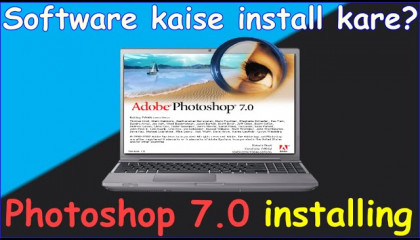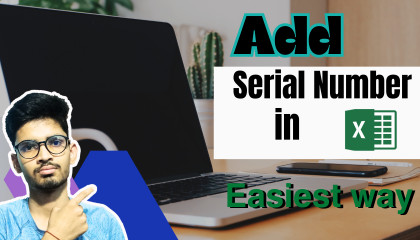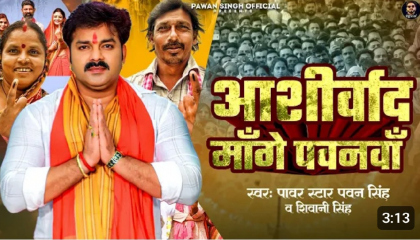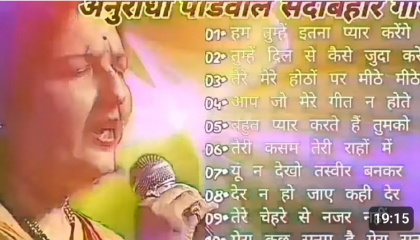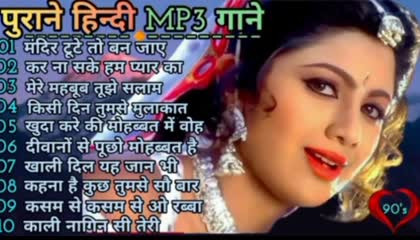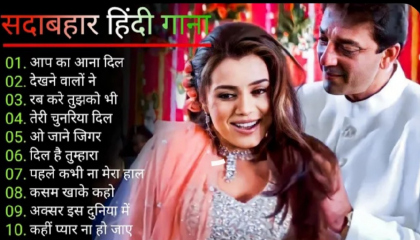TECHNICAL MINDSET
- 60 followers
- Category: Technology
- | Follow

How to convert image to document
Published: 5 months agoCategory:
- Technology
About:
Title: How to Convert Image to MS Document - A Step-by-Step Guide
Description:
Welcome to our comprehensive and user-friendly tutorial on converting images into MS Word, Excel, or PowerPoint documents. In this video, we will guide you through the entire process with patience and clarity.
Converting an image to an MS document can be a daunting task, but with our easy-to-follow instructions and helpful tips, you'll be able to accomplish this with ease. Whether you're a student needing to insert an image into your research paper or a professional looking to transform visual content into editable documents, this video is the ideal resource for you.
Our gentle approach ensures that every viewer, regardless of their level of expertise, can follow along comfortably. We understand that learning a new skill can be challenging, and that's why we have designed our tutorial to be helpful and supportive throughout the process.
By the end of this video, you will have learned how to convert images seamlessly into MS documents using various techniques, including OCR (Optical Character Recognition). We will cover all the necessary steps, including selecting the appropriate software, adjusting image settings, and saving your converted document in the desired format.
Whether you prefer written instructions or visual demonstrations, we have got you covered. Our friendly assistant will patiently guide you through each step, providing clear explanations and answering any questions you may have along the way.
So, let's get started on this exciting journey of converting images to MS documents! Join us and gain the valuable skills needed to incorporate visual content seamlessly into your documents today.
Please Login to comment on this video
- Video has no comments