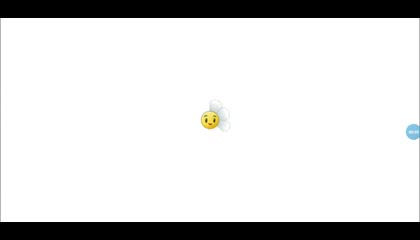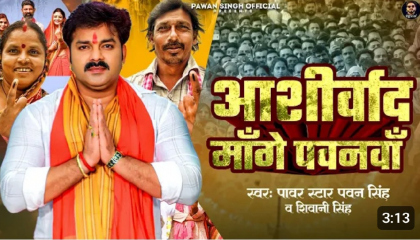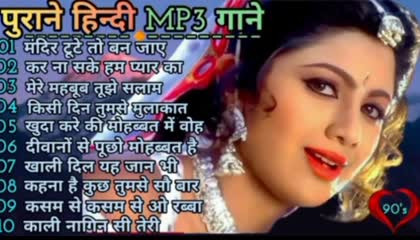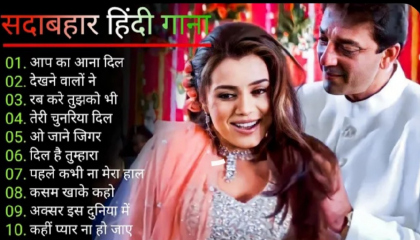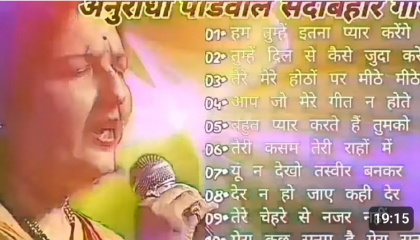RACING RAFTAAR
- 6 followers
- Category: Gaming
- | Follow

HOW TO CHANGE CAMERA IN ONE CLICK IN MINECRAFT PE MORE CAMERA PERSPECTIVES ह
Published: 2 months agoCategory:
- Gaming
About:
HOW TO CHANGE CAMERA IN ONE CLICK IN MINECRAFT PE | MORE CAMERA PERSPECTIVES | हिंदी में
📍Make Your Minecraft Server With World's Most popular Hosting APEX HOSTING 👇👇👇
https://billing.apexminecrafthosting.com/aff.php?aff=4294
📍MAIN CHANNEL
https://youtube.com/@racingraftaar
📍SHORTS CHANNEL
https://youtube.com/@mcpeshorts
📍MODS CHANNEL
https://youtube.com/@themycraft
📍 GAMEPLAY CHANNEL
https://youtube.com/@forevernights
Social Media Links
📌 Facebook - https://www.facebook.com/racingraftaar/
📌 instagram - https://www.instagram.com/racingraftaar/
📌 Twitter - https://twitter.com/RacingRaftaar
📌 Discord Server - https://discord.gg/g88Eh5wbHR
📌 Telegram Channel
https://t.me/racingraftaar
📌 WhatsApp Channel
https://whatsapp.com/channel/0029VaAL0qJ7z4kbNn1Y7g3j
♥️ Make Your Minecraft Server in Only 3$ With Ramshard Server Hosting
https://my.ramshard.com/aff.php?aff=429
Looking to effortlessly switch your camera perspective in Minecraft PE? Look no further! In this revealing video, we showcase the ultimate hack that allows you to seamlessly change the camera viewpoint with just one click. Say goodbye to the hassle of navigating through menus and commands!
Discover the best way to enhance your gaming experience as we guide you step-by-step through this incredible camera switching technique. Whether you're an avid Minecraft player or new to the game, this hack is sure to level up your gameplay and enable you to explore your world from any angle you desire.
With our simple and intuitive instructions, you'll quickly grasp the concept and be ready to implement it in your own Minecraft PE adventures. Imagine effortlessly flying through expansive landscapes, effortlessly zooming in to inspect fine details or gaining a strategic advantage in multiplayer battles – it's all possible!
In addition to the easy implementation, we'll also provide tips and tricks to optimize your camera control and effectively navigate your Minecraft PE world. Gain unparalleled freedom and perspective, and witness the game from a whole new dimension!
Join a vast community of Minecraft enthusiasts who have already unlocked this game-changing secret. Awaken the creativity within you and experience Minecraft PE like never before with our groundbreaking camera switching hack.
Don't miss out on this opportunity to revolutionize your Minecraft PE gameplay. Watch now and discover the effortless camera switching hack that will elevate your gaming experience to unimaginable heights!
**Tags:**
#MinecraftPE #CameraSwitch #MinecraftControls #PocketEdition #GamingTips #Tutorial #MCPEGuide #MinecraftMobile #OneClickCamera #MinecraftGameplay
#minecraft #minecraftpe #minecraftswitching #minecraftcamera #gaming #tutorial #minecrafttutorial #gamer #videogames #gamingcommunity #gamingtips #minecrafttips #camera #minecrafttricks #gaminghacks #minecrafthacks #minecraftpehacks #youtubegaming #gamersofinstagram #youtubetutorial #MinecraftPE #CameraSwitch #MinecraftTips
✅ **Subscribe for more Minecraft PE tips and tricks:** [https://youtube.com/@racingraftaar?si=D5SzXN6oxie_w5_j]
[Addon Download Link]
https://mcpedl.com/replaycraft/
🎵 Background music: [©️ MUSIC IN THIS VIDEO
Song: Jim Yosef - Link [NCS Release]
Music provided by NoCopyrightSounds.
Watch - https://m.youtube.com/watch?v=9iHM6X6uUH8&t=0s
Download/Stream: http://ncs.io/LinkYO]
🖥️ Video editing software: [KINEMASTER]
🎥 Camera used: [Recorded]
✂️ Video edited by: [RACING RAFTAAR]
**Special Thanks:**
Big thanks to [https://mcpedl.com/user/darkblockgaming/] for sharing this amazing addon
**Join the Conversation:**
Have a cool tip for camera switching or a question about MCPE? Drop your thoughts in the comments below!
**Stay Connected:**
Don't miss out on any Minecraft PE tips! Follow us on social media for sneak peeks and community highlights.
🎥 If you enjoyed this quick tip video, smash that like button, share it with your fellow crafters and hit subscribe for more nifty Minecraft guides and tricks!
Please Login to comment on this video
- Video has no comments